Enable Media Controls (MPRIS) on Bluetooth
DzEN/DzEN @ 14 February 2021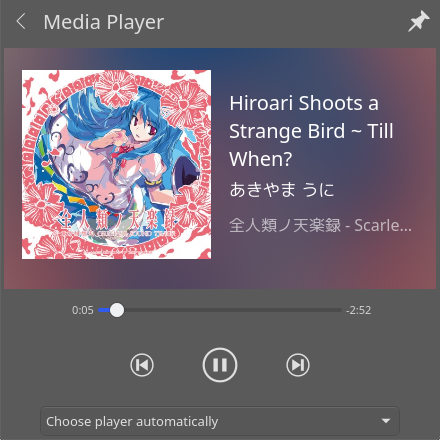
Configuation
- Be sure your PC/Laptop Have a Bluetooth Support.
- Install “bluez” package^
- Install “bluez-utils” package^
- Create the file in systemd directory, in this exact location:
~/.config/systemd/user/mpris-proxy.service. The file should contain these lines:
[Unit]
Description=Forward bluetooth media controls to MPRIS
[Service]
Type=simple
ExecStart=/usr/bin/mpris-proxy
[Install]
WantedBy=default.target
Start service with user flag (“–user”)
systemctl --user start mpris-proxy.service
then check it, its running?
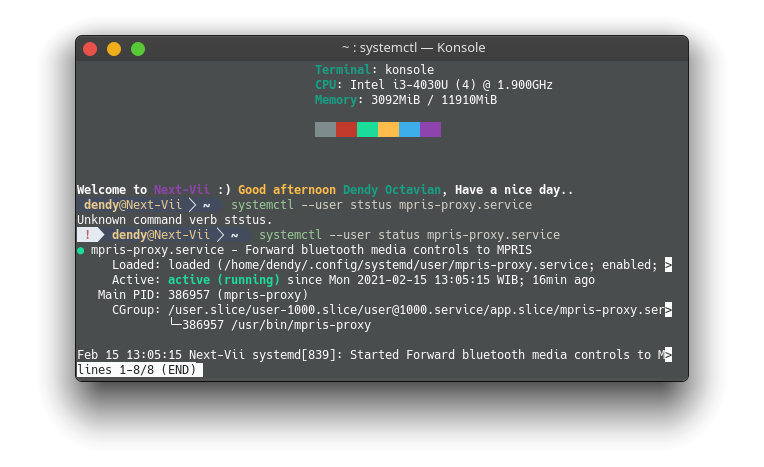 and test it on your bluetooth device.
and test it on your bluetooth device.
If you want to start automaticly you can
systemctl --user enable mpris-proxy.service
^(maybe different depending on your distro)
