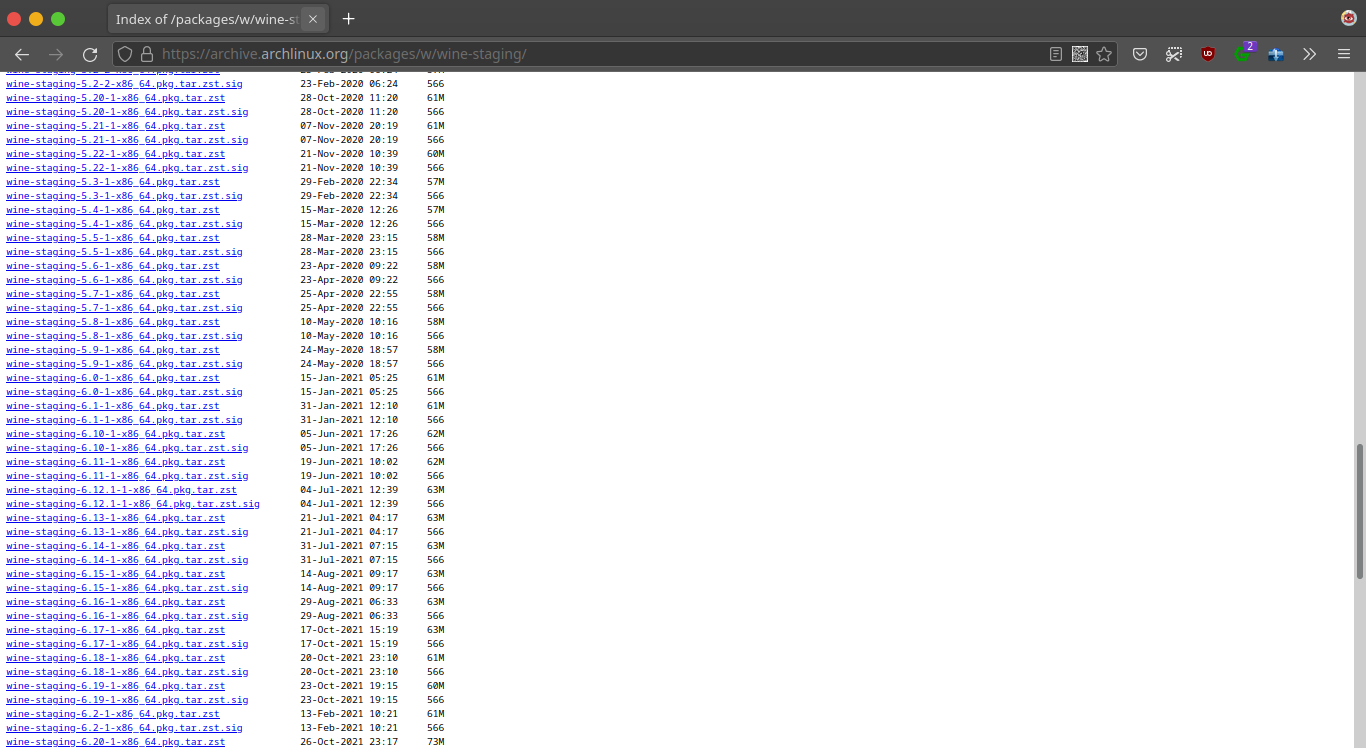Wine Controller Joystick Error
DzEN/DzEN @ 18 April 2022
If You have issue with USB Joystick with driver Bus 002 Device 004: ID 0810:0001 Personal Communication Systems, Inc. Dual PSX Adaptor on L1/R1 Button like pictures on below You can try downgrade Wine packages before version 7.×, version 5.× is highly recomended. These example for downgrade a Wine packages on Arch linux based distro (Manjaro, Artix, and others Arch-based distro).
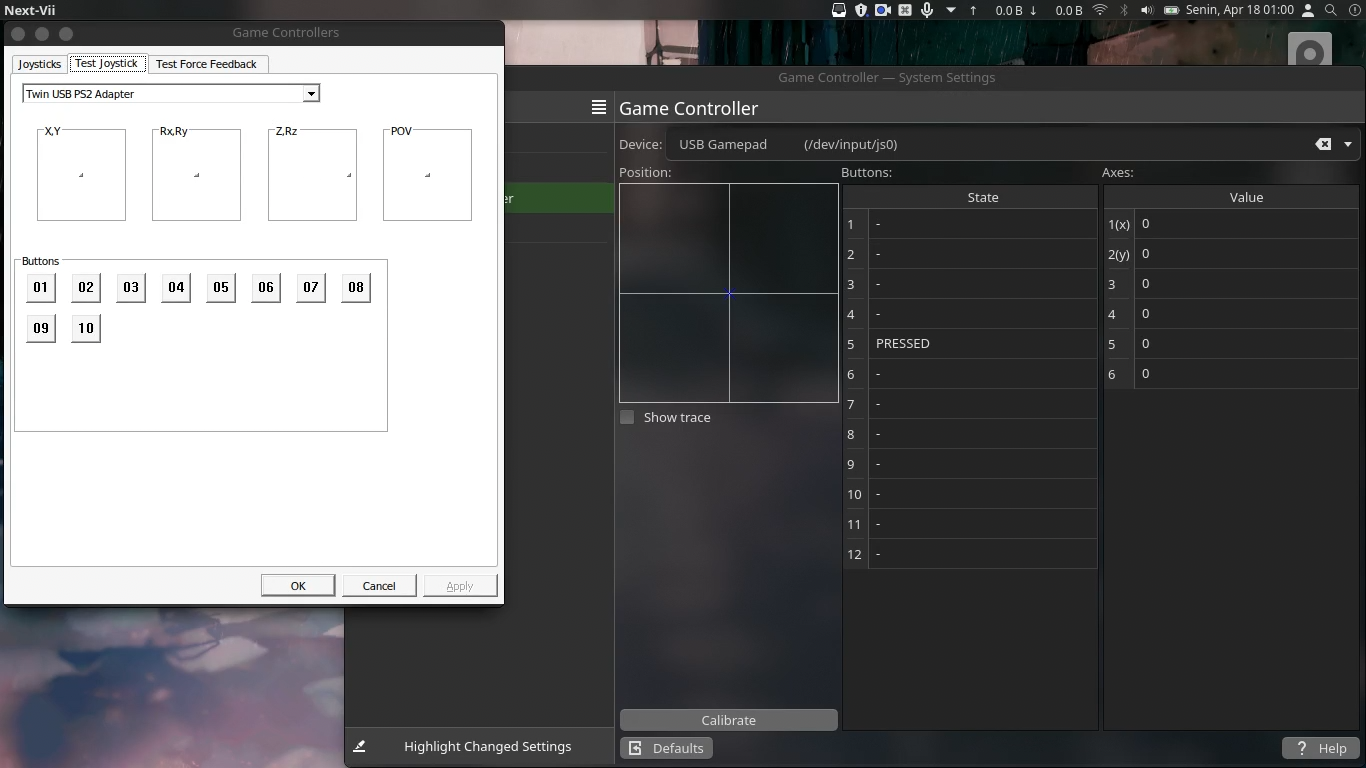
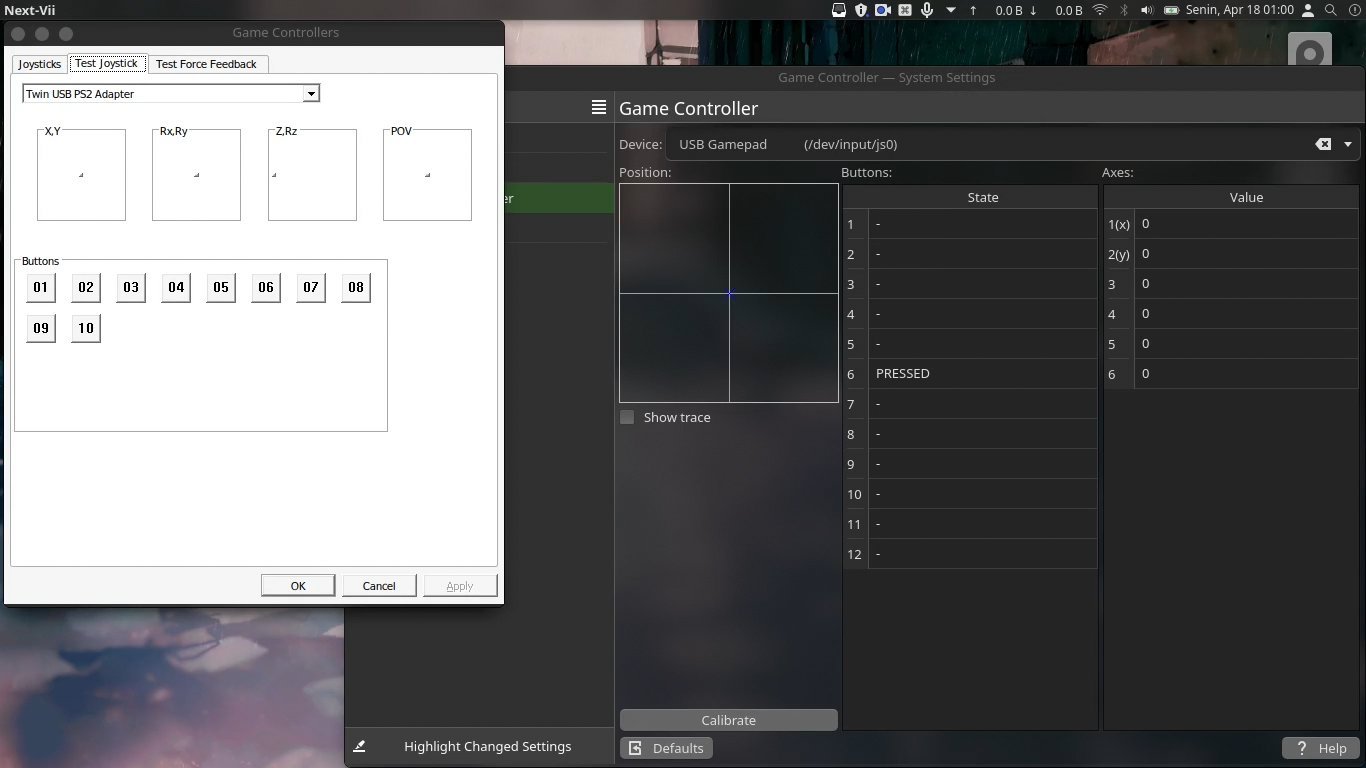
Method 1
Download old packages of wine
You can download Wine packages on links below:
Pick one of packages with ended by (file extension) .xz or .zst. And download it by clicking that hyperlinks or you can use wget and for example you can follow this command:
cd ~/Downloads
wget https://archive.archlinux.org/packages/w/wine-staging/wine-staging-5.5-1-x86_64.pkg.tar.zst

After package downloaded, go to directory of downloaded package (Usually at: “~/Downloads”). then you can run pacman -U and for example you run this command:
pacman -U wine-staging-5.5-1-x86_64.pkg.tar.zst
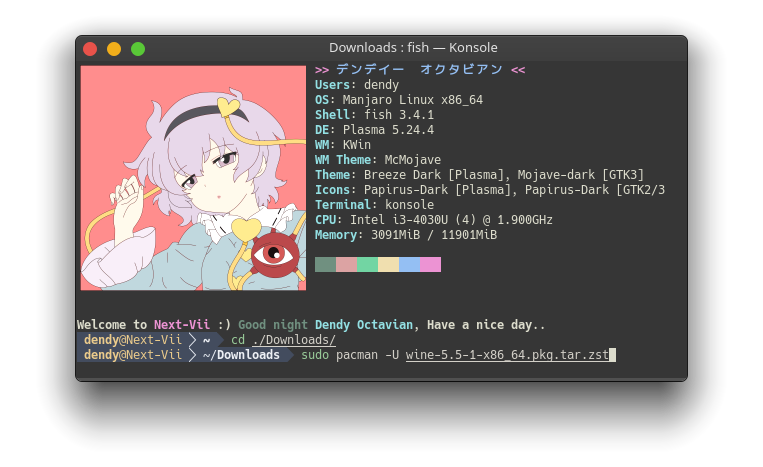
Method 2
Install a downgrade package
If you dont have downgrade install on your system. you can follow this command:
yay -S downgrade
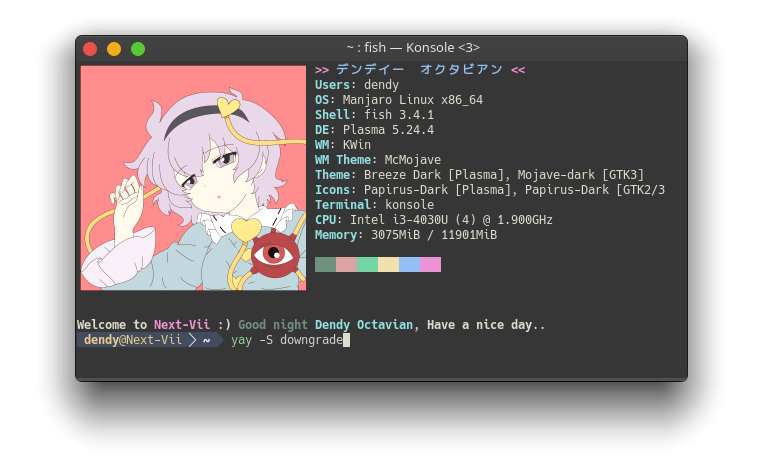
This tools can usefull when you have problem with newer package install on your system when is needed next.
Run downgrade tools
Next you run downgrade tools with following this command:
downgrade wine
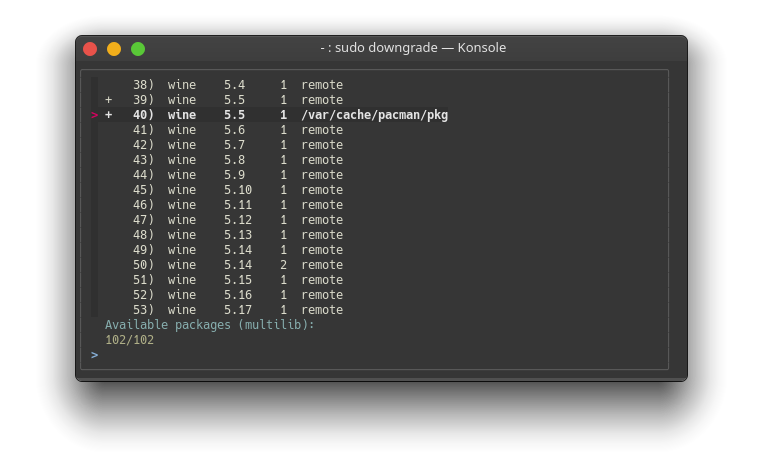
Then you can select what old packages you want to install on your system and after selecting packages you can follow instruction on downgrade tools like using pacman package manager.
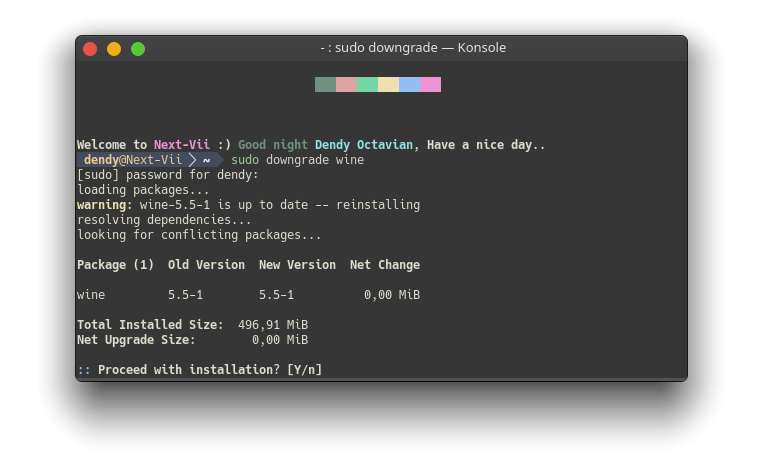
Why this happen?
Wine have new a driver for some Joystick that effected Playstation like Joystick. they mapping L1/R1 Button as a Z,Rz.